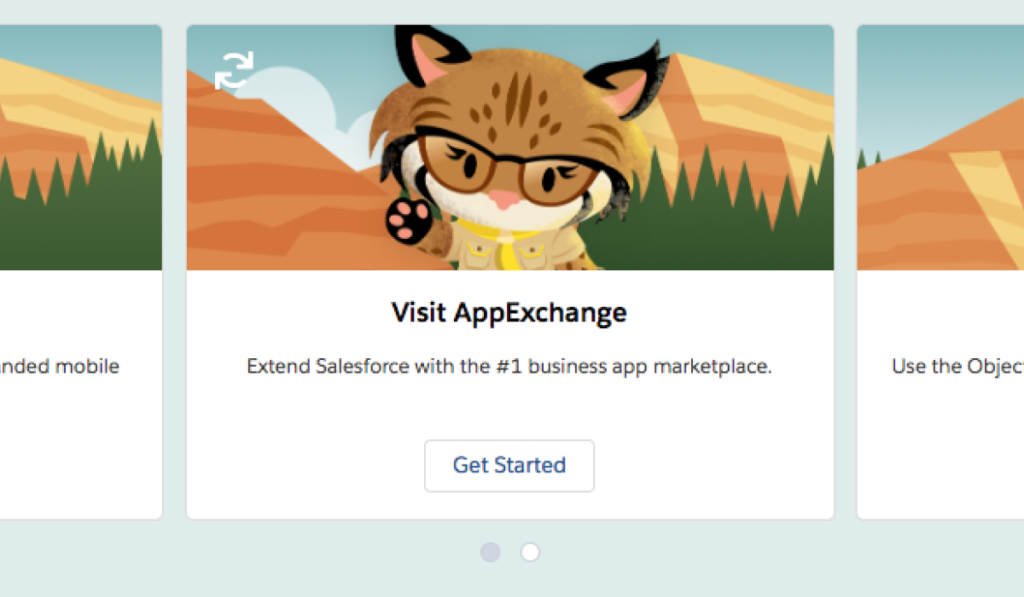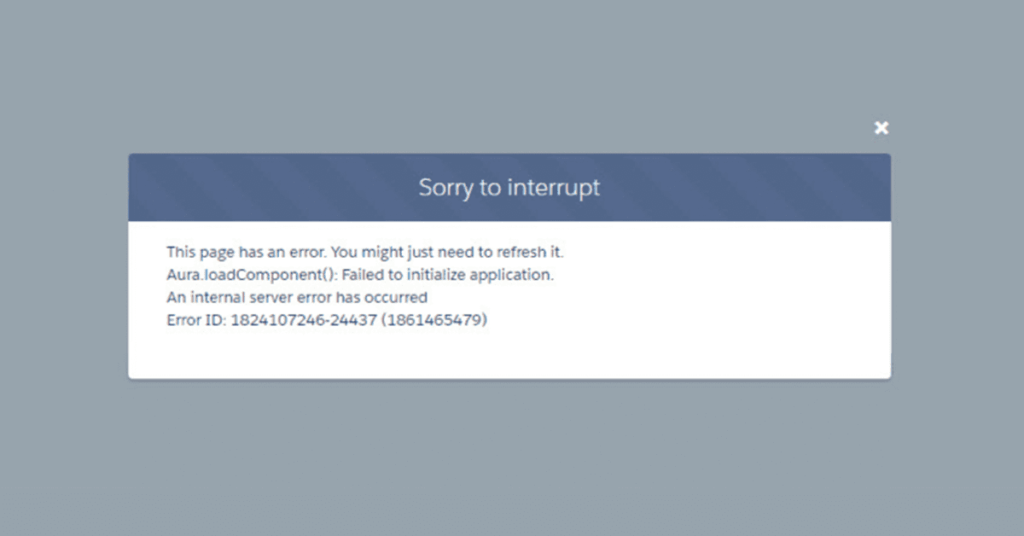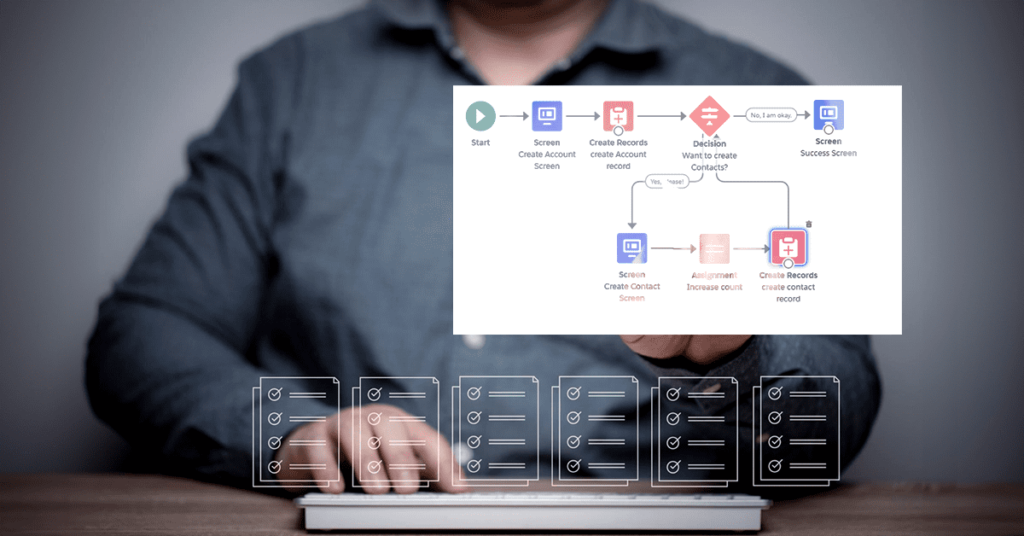Configuring Live Agent in Salesforce: Deployment, Chat Buttons in Visualforce
Hello, Trailblazers and Salesforce Enthusiasts!! This blog is about Configuring and deploying Live Agent in Salesforce. You look excited enough!! Let’s get started!! Live Agent in Salesforce: Introduction Live agent lets you create and customize your own chat window. So that all your web-visitors/Customers can get help 24×7 with the help of live agent chat. …
Configuring Live Agent in Salesforce: Deployment, Chat Buttons in Visualforce Read More »