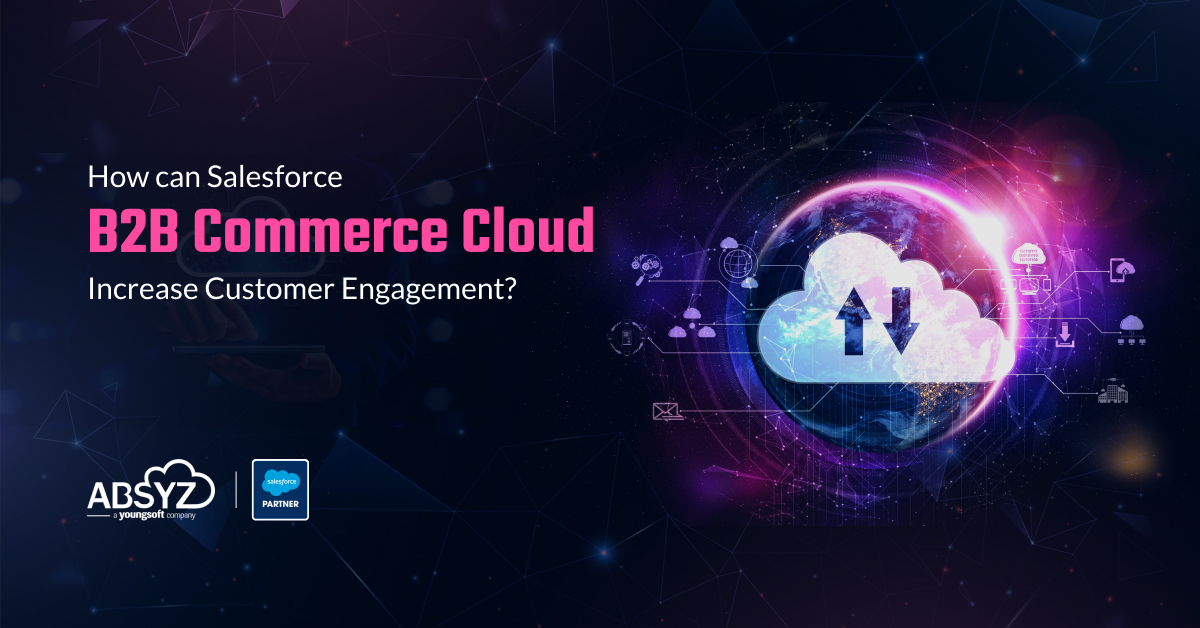In Part 1, we explored the limitations of native Salesforce deployment tools and introduced Gearset as a powerful DevOps solution.
Please refer to the blog below to know how to set up the gearset.
Set Up CI/CD Job
- Navigate to Bitbucket and go to “Branches” and click “Create Branch.” Enter “ UAT” and click “Create branch: UAT from ‘master’.” After successful creation, you’ll be redirected to the UAT branch.
- In Gearset, go to “Continuous Integration” under the Automation section in the left panel. Click “Create Deployment CI Job.”
- Enter the details as shown in the image below. Specify your source branch and target org.
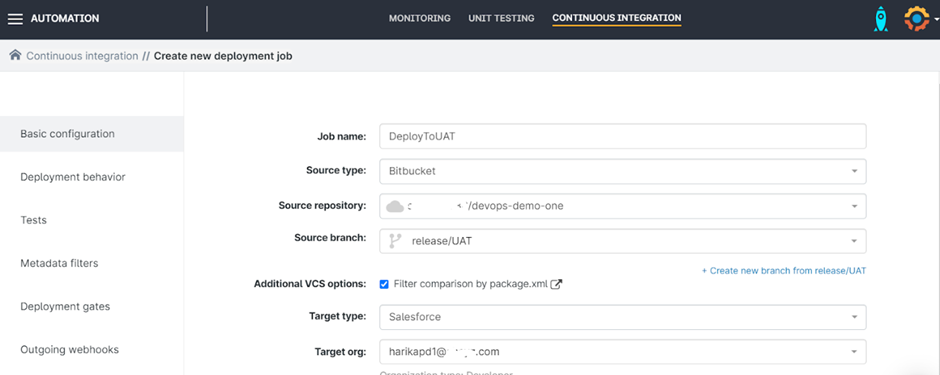
- Under the “Deployment Behavior” section, choose “When the source branch is updated” from the “Run job” field dropdown.
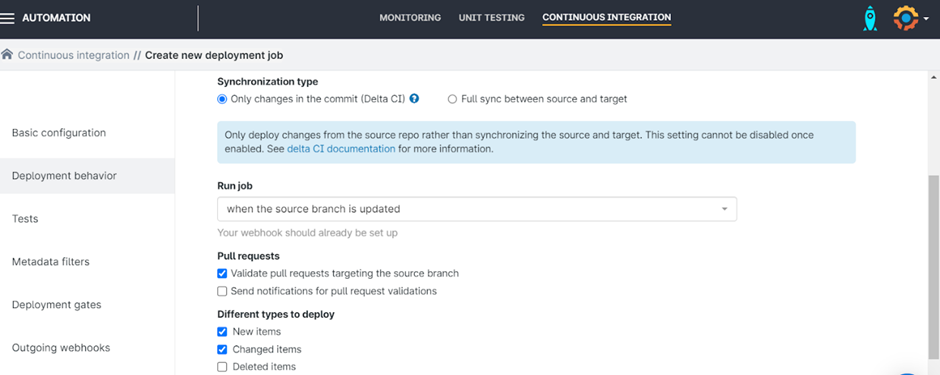
- In the “Metadata Filter” section, outline the specific metadata you want Gearset to deploy. Select items such as “Custom Application,” “Custom Labels,” “Custom Metadata,” etc.
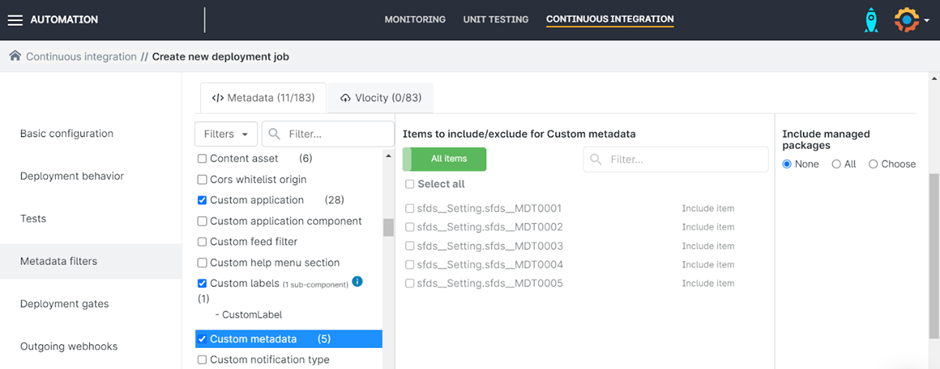
- In the “Notification Settings” section, choose “Only if CI job fails” for “Send Notifications” and input your email address.
- Click “Save,” then select “Add webhook” and complete the process. Your CI job is now successfully created. If you visit the Bitbucket repository and inspect webhooks under Repository settings, you’ll find that the Gearset webhook has been created successfully.
This webhook will notify Gearset when any change is pushed to the branch, triggering the CI job.
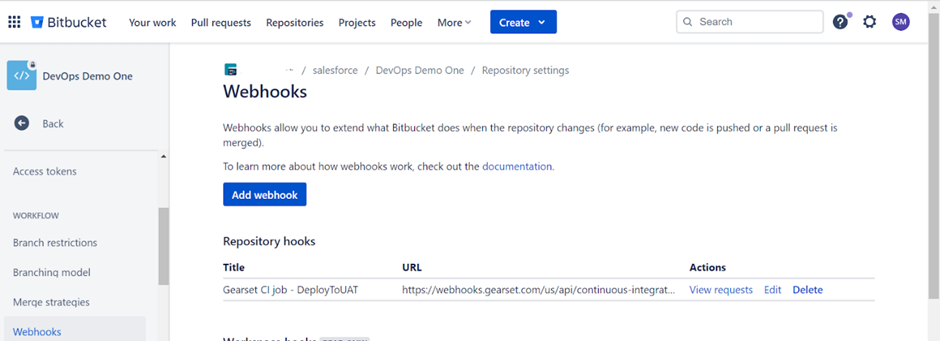
- Gearset will execute a sample CI deployment job without deploying anything. You can confirm this by checking the Deployment Status in your UAT sandbox.
- Congratulations! You have successfully established a CI job for automated deployment. Similarly, you can set up a CI job for production by specifying the source as the master branch and the target as the Production org.
- Now, proceed to create a pull request from master to UAT, and this action will trigger an actual deployment job to UAT.
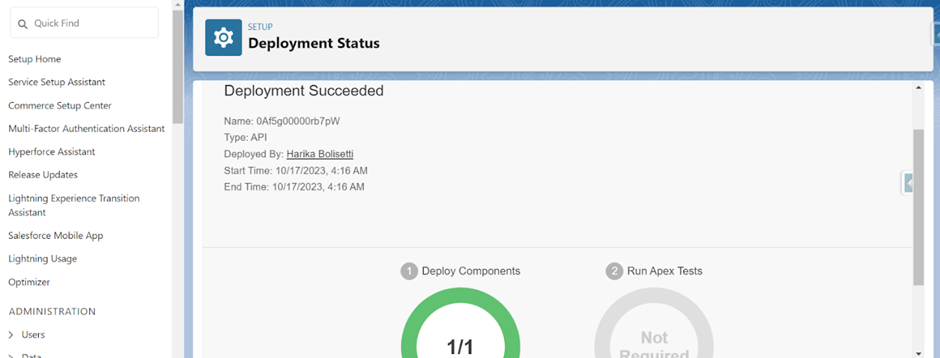
Congratulations! You’ve successfully migrated your changes to the UAT environment using Gearset.
Set Up CI/CD Job
Throughout the blog we’ve explored the key components of Gearset approach of version control, committing metadata, comparing different code versions and setting up CI/CD pipeline. Gearset is a versatile and powerful deployment tool that transcends the boundaries of traditional Salesforce deployment. Its capabilities extend to other platforms as well, making it an asset for any organization involved in application development and release management.