Introduction:
Many a time, shoppers look for one common criterion while buying a product online, that is, time taken for delivery. Customers expect their product to be delivered within three days or two days or even on the same day. These expectations are already being met, at least for some products. The same trend has slowly entered the market for digital solutions as well. While the expectation here may not be as quick as two or three days, clients often seek quick software implementations to stay ahead of their competitors.
To minimize software delivery time, Salesforce provides solutions with Rapid Application Development tools (RAD). This platform also promotes users to develop applications without an in-depth knowledge of coding languages. However, the challenge here is to provide the quality assurance ‘hallmark’ on such software solutions, given the reduced time to delivery. To facilitate testing activities in quick time, there are many automation tools available. AccelQ is one among them and it caters Salesforce automation testing in a unique way. AccelQ is a cloud-based, no-code automation testing tool with zero setup requirement. In this article, we will discuss some of the key features of AccelQ, that make Salesforce test automation faster.
Working with web elements in AccelQ:
In any Web application automation, identifying the element, storing the element location are pre-conditions before performing actions on any web element. Consider a contact record in the Salesforce Sales cloud, it has multiple windows like ‘Details’, ‘Related’, ‘Activity’, and so on. Capturing the unique address of all of the elements in each of these windows requires a lot of effort. With AccelQ’s – View Recorder extension, all the elements of a web page can be captured in a few seconds.

In AccelQ, a web page under test is called Context. Once all the elements present on the Context are captured, users can analyze the elements and add only those elements to the repository, on which actions are to be performed. Element repository is created for every context. While creating test scripts or actions for a context, element repository automatically shares the elements belonging to the respective context. This is very intuitive – for example, clickable elements are displayed only when you intend to write an action to click on a specific element.
Codeless automation:
Salesforce platforms follow a metadata-driven development model, helping developers to complete basic development tasks without writing a line of code. This no-code and low-code practice facilitates to build more in less time. Similar to this approach, to minimize the time taken to create automation test scripts, AccelQ introduces Codeless automation testing
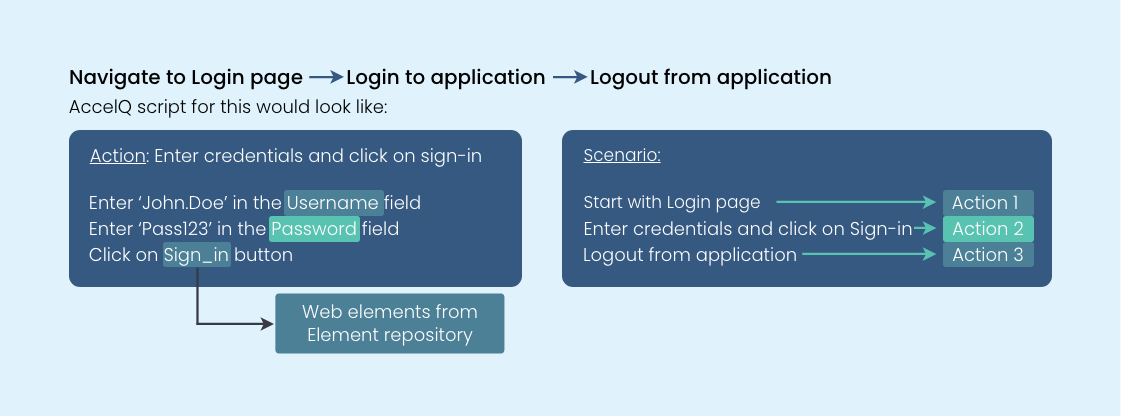
To communicate user activity with elements on a web page, plain English language is used. Collectively, they form logical statements, which are stored in Actions. Multiple actions are written to interact with the web page of an application. Test scenarios are created using Actions, which can be executed individually or grouped together to run as a test suit.
Run tests on multiple OS/Browsers:Salesforce as a cloud-based platform, provides tools and technologies to build cross-platform solutions to multiple business problems. To assure quality in such solutions, it is significant to perform cross-platform testing before handing it over to the customers. Issues that may vary with configurations, such as user interface, usability, performance issues can be identified only when we carry out cross-platform testing.
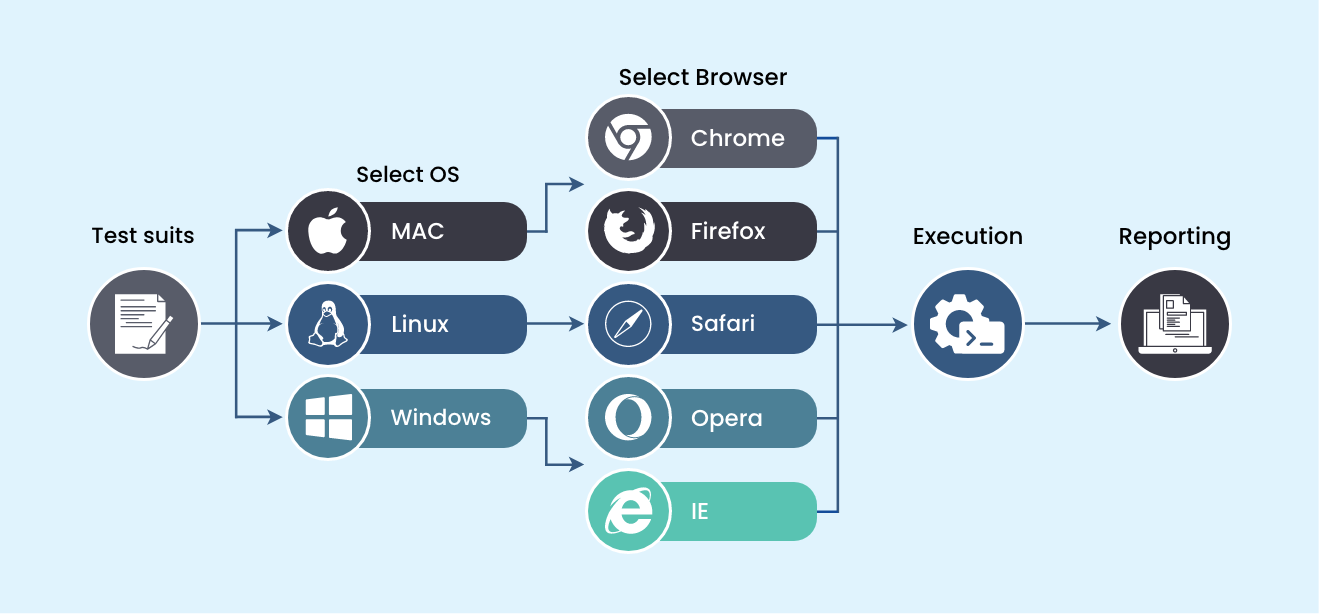
Test management and test automation on same platform:
When dealing with any large scale and complex Salesforce business processes, we may notice that they are more prone to defects in initial stages. In such conditions, manual testing of features is necessary until the system achieves stability. Even when there are new functionalities implemented in a system, manual testing has to be performed. This not only facilitates in enhancing the quality of the application under test, but also helps in identifying the scenarios where test automation is necessary.
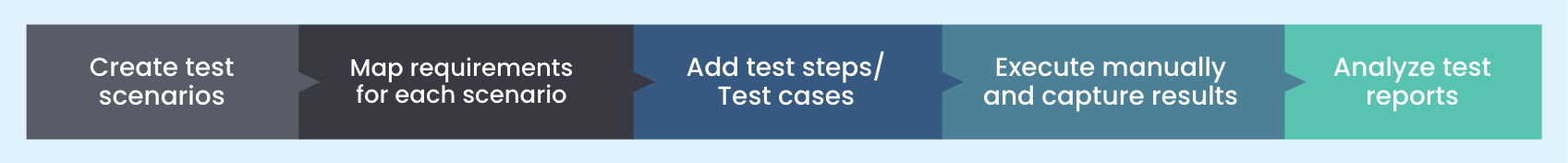
Test scenarios can be added to AccelQ’s test management in two different ways, importing scenarios from data sheet or creating test scenarios manually in the tool. AccelQ provides integration with Jira and TFS, these plugins would help in defect management and requirement traceability to ensure maximum test coverage. Results captured after manual execution can be updated against each test cases. Based on the status of execution (pass, fail, skipped, blocked, etc.), a detailed test report is generated which helps in analysing application quality.
Summary
AccelQ has proved to be a game changer when it comes to code-less Automation Testing. As the test scripts are written in basic English language, it encourages testing team members with limited programming knowledge to contribute towards Automation test script development. It provides a platform where Automation test script development, test script execution and test management activities can be carried out concurrently. AccelQ strives to ensure smooth Salesforce upgrades with robust Automation scripts as it is aligned with the Salesforce releases


















