Copado Devops Tool is the first firm to offer the greatest deployment and release management solution, which supports Salesforce users. It is the only DevOps solution for Salesforce that enables for point-and-click deployment of changes from the development environment to production and simple configuration. Copado, which is based on Salesforce, provides a unified framework for managing development across clouds.
Architecture Of COPADO
A combination of technologies called Copado DevOps Platform enables you to design a DevOps process that functions with various clouds like MuleSoft or Heroku. It comes with a lot of default functionality and has certain requirements for the backend that all technology ought to meet. The Copado pipelines can be used to orchestrate tests, automate manual operations, and deploy to various clouds and platforms.
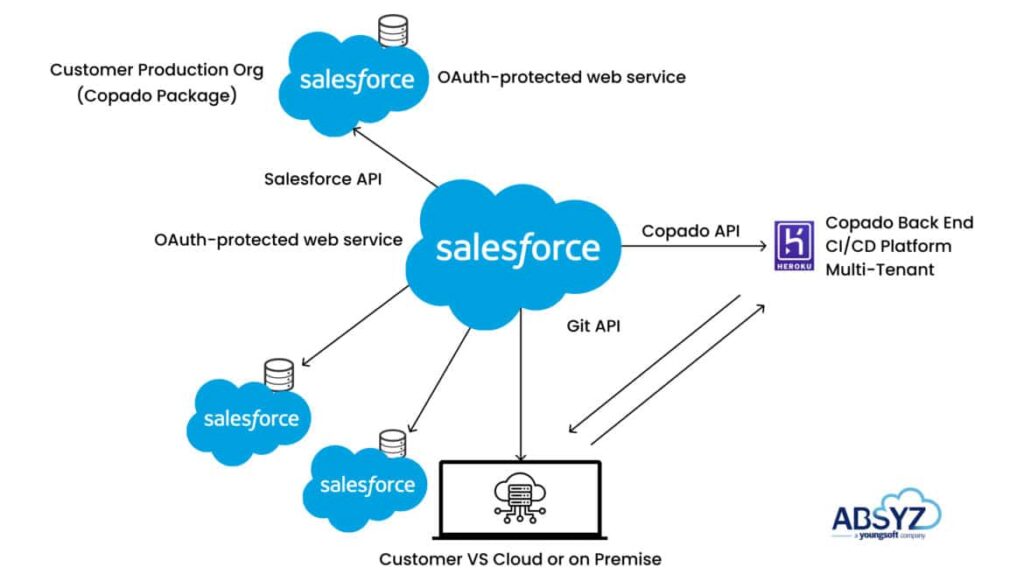
Copado requires OAuth protected web service authentication to connect to a salesforce.org, the login is done on your browser (using your computer’s IP address) and then it passes the session Id to the connecting service (Copado).
Copado Devops Tool is a managed package that is installed in a production org. All users who will use must have a Salesforce license that gives them access to managed package objects (AppExchange App) and the Push Topics object. Any Copado user must have at least a Platform Starter license from Salesforce.
Salesforce API: Salesforce’s latest API version, which is Copado Essentials’ default, is used for deploying metadata from Salesforce to Salesforce. To keep current with the most recent Salesforce release, the default API is frequently updated.
Git API: For committing the metadata from Salesforce Org to Git,Copado Essentials automatically determines the API version of the metadata presently kept in the GIT repository before retrieving it from the source Salesforce Org.
Copado API: With the help of a Copado API key,it allows actions to be scheduled securely and validated in the Copado server.
Cloud VS On-premise: Cloud software is hosted on the vendor’s server and accessed using a web browser, whereas on-premise software is locally installed on the PCs and servers of your company. So, the customers will choose on Cloud or On-Premise based on different requirements that will influence the choice of the deployment strategy.
BackEnd: Copado Devops Tool is built on salesforce and interacts with Heroku using Copado API.CI/CD(Continuous Integration/ Continuous Delivery) best practices can help organizations achieve greater levels of control over their technology stack, through iterative processes and continuous testing.
How to setup a COPADO playground
👉 Prerequisites
In order to work with playgrounds, you will need a Git repository and GitHub account.
👉 Steps to follow for creating playground
📌 Our Success community’s Copado Playgrounds tool enables you to instantly set up a full Copado setup with all the necessary configurations, such as Git repositories, sandboxes, and scratch orgs.
📌 Copado trial orgs and scratch orgs are valid for 30 days from the date they are created.
📌 For a step-by-step method on how to set up a playground following the wizard, take a look at the article Copado Playground Setup Wizard. (use ctrl+click)
📌 After following the setup wizard, you will observe the setup contains Six salesforce orgs, a Copado implementation, a connection to Git with all the necessary records and preset branches.
1) GIT Account.
2) Production Org.
3) Scratch Orgs: Six Salesforce orgs are created as a result of the setup: Copado (the trial org where Copado is installed), Production org, Hotfix, UAT, DEV1 and DEV2.
📝 For Copado, this is a great way to create an independent training environment.
Advantages of COPADO
1. Salesforce Copado has a very interactive UI (User Interface) and is easy to understand.
2. Copado is a Continuous Integration/ Continuous Delivery tool for deployment.
3. It also has very good features like Back promotions, User Stories, Sprints, Worklogs, Conflict Resolution, Data Uploading and Version Control.
4. Performing and managing Git repositories can be done within a few clicks in Copado.
5. Copado helps us to deploy quicker as well as smarter with fewer errors and no more repetitive manual tasks.
6. Uses quality gates to build testing, compliance, and security into your development process.
7. We can track the deployments under user stories at which stage the deployment has reached.
COPADO Limitations
1. Back promotions are sometimes difficult and behave in a weird manner.
2. After the deployment to production, next changes in the pull request shows all the changes from the previous release as well.
3. Cannot be used through mobile.
4.While deployment, the Query can be lost while editing, which can cause a lot of problems.
Conclusion
Copado in Salesforce offers a full suite of integrated capabilities to handle the end-to-end Dev-Ops operations by Copado Release, Copado test, Copado plan, Copado Monitor, Copado Release Dev-ops platform and Copado Comply. Additionally, Copado speeds up the problem-solving process and enables us to handle one or more projects concurrently.
Resources
Copado Success community: https://success.copado.com/s/
Academy: https://success.copado.com/s/my-learning
Website: https://copado.com/
Support: https://copado.com/success/support/


















