The Apache Ant build tool plays a vital role in automating various aspects of software development. Workflows can be made much more efficient and streamlined by combining Apache Ant with Provar when it comes to Salesforce testing and automation. This blog article will explain what Apache Ant is and how it can be used with Provar to test Salesforce seamlessly.
What is Apache Ant?
Another Neat Tool, or Apache Ant, is a free and open-source build tool that’s mostly used to automate Java-based applications. It started off as a component of the Apache Tomcat project and offered an adaptable and expandable build process management system. In contrast to conventional build tools, Apache Ant offers a declarative approach to build automation by defining tasks and dependencies using XML files.
The Power of Apache Ant in Salesforce Testing with Provar:
1. Build Automation:
Apache Ant is a great option for handling the complexity of Salesforce projects since it is very good at automating repeated build activities. Apache Ant facilitates the automation of test suite execution in the context of Provar, guaranteeing a smooth and uniform testing procedure.
2. Integration with Provar:
Salesforce testing takes on a new dimension when Apache Ant and Provar are integrated. With a simple point-and-click interface, users may generate reliable and scalable test cases for Salesforce apps using Provar, a dedicated test automation tool. Tests may be conducted methodically and effectively by Provar users by integrating Apache Ant into the workflow.
3. Configurability and Flexibility:
The adaptability of Apache Ant is one of its main benefits. Users of Provar can modify Apache Ant build scripts to meet certain testing needs. A customized testing strategy is made possible by Apache Ant, whether it be through the use of external configurations, subset testing, or test data management.
4. Test Execution and Reporting:
Test cases may be automated in the Salesforce environment by using Apache Ant to run Provar test suites. Furthermore, it is essential for recording and handling test findings. Test result files generated by Provar are usually XML-based. Apache Ant can help convert these files into HTML reports that are understandable by humans and offer insightful information about the results of the tests.
5. Continuous Integration:
Apache Ant readily interfaces with CI/CD pipelines by organizations using continuous integration strategies. Teams can mitigate post-deployment difficulties by ensuring that Salesforce applications are thoroughly tested at every level of development by integrating Provar test automation into continuous integration (CI) workflows via Apache Ant.
Scenario: Running Provar Test Case with ‘Run with Ant’ and Executing the Ant Build File
1. Setting Up Your Provar Project:
- Assume you have a Provar project named “Demo Project” with a test suite called “Tests” containing various test cases.
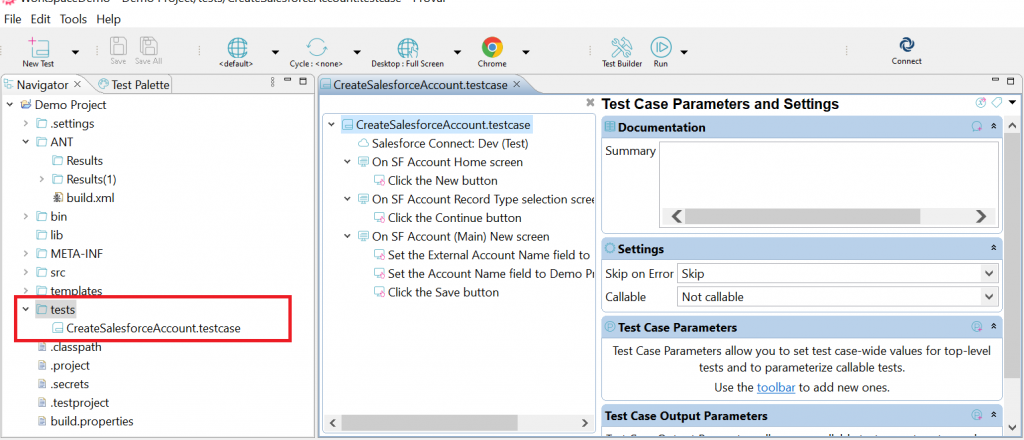
2. Configuring ‘Run Under Ant’ in Provar:
- After launching Provar Desktop, select the “Tests” test suite.
- On the test suite, do a right-click and choose “Run under Ant.”
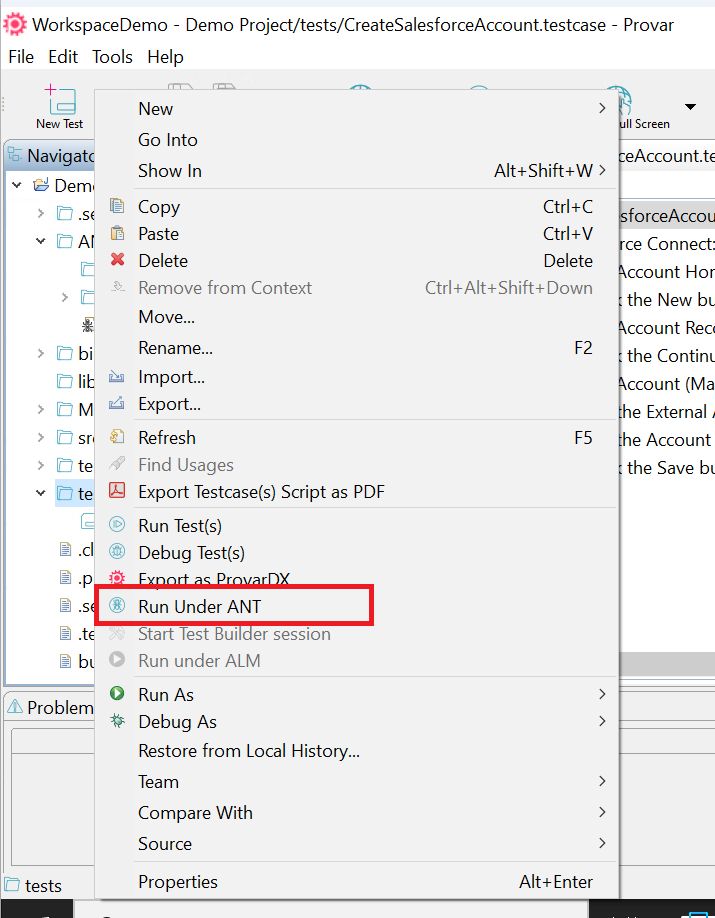
- You’ll be prompted by Provar to adjust the Ant parameters. Give the relevant details, including the location of your Provar project, the specifics of your Salesforce setup, and any other customizations.
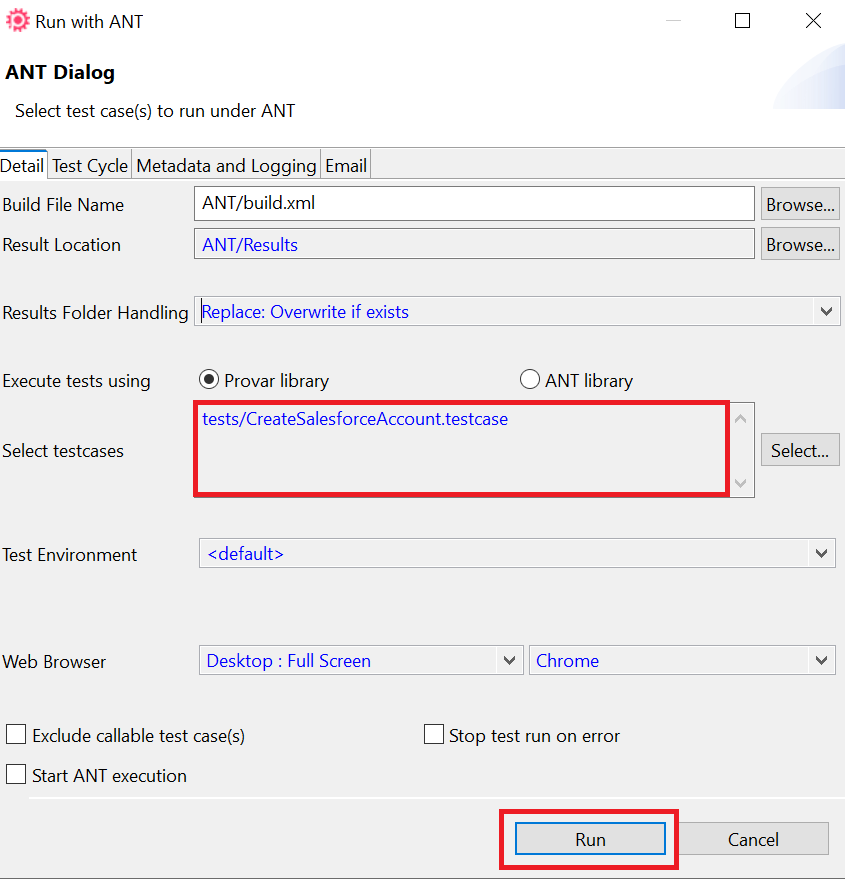
3. Generating the Ant Build File (build.xml):
- Provar will use the configurations you provide to create the Ant build file (build.xml).
- The build.xml file that is created will contain tasks that provide the required settings to run your Provar test suite.
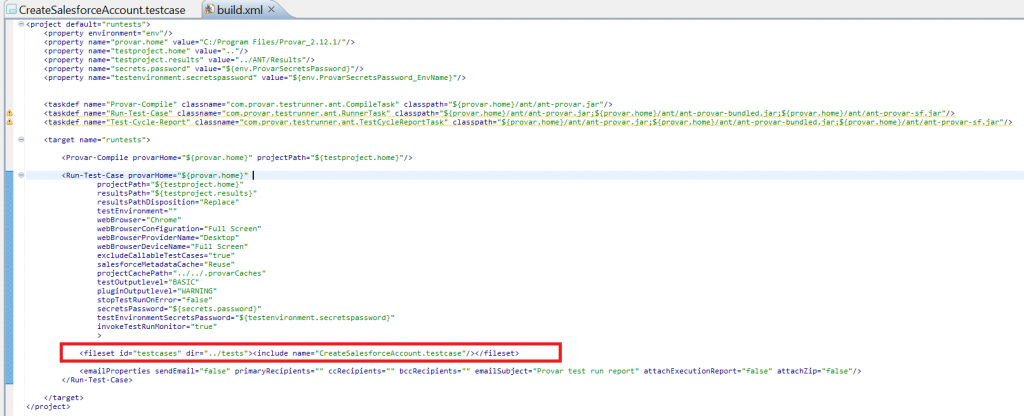
4. Running Provar Test Case with Ant:
- Locate the directory holding your Provar project by opening a terminal or command prompt. All of the tasks specified in the build.xml file will be initiated by Apache Ant.
- The designated Provar test suite will be run against your Salesforce environment using the Provar CLI.
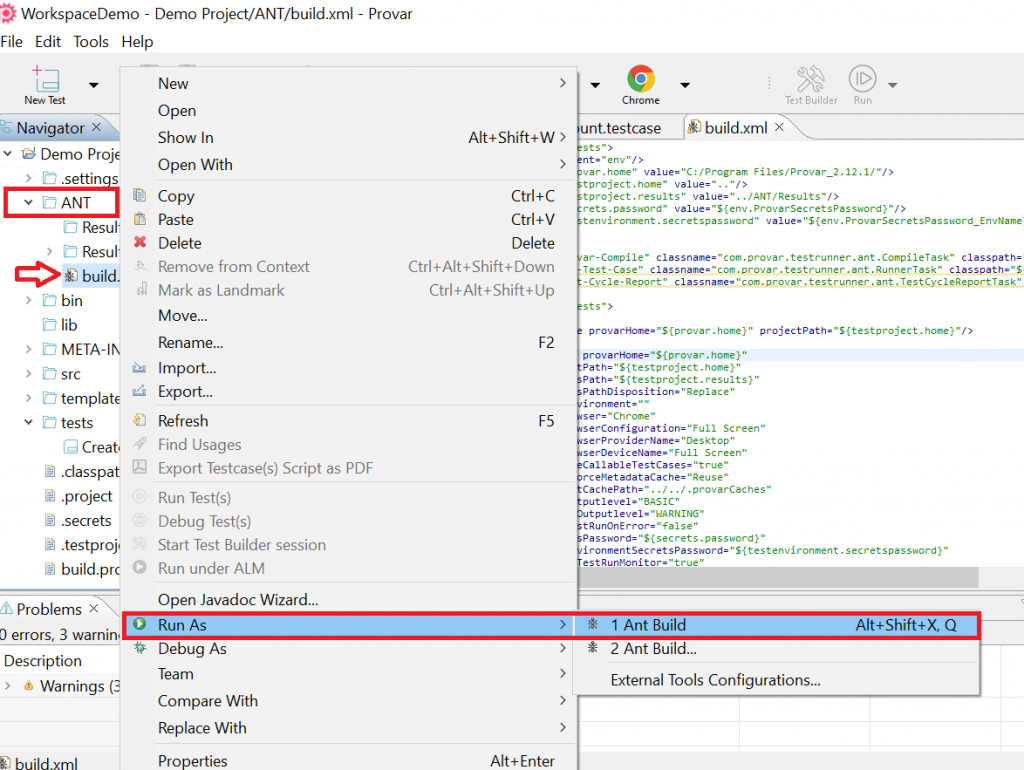
5. Monitoring Test Execution:
- You’ll see real-time feedback in the terminal while the Provar tests are running. Every test case’s result will be recorded in XML-based test result files created by Provar.
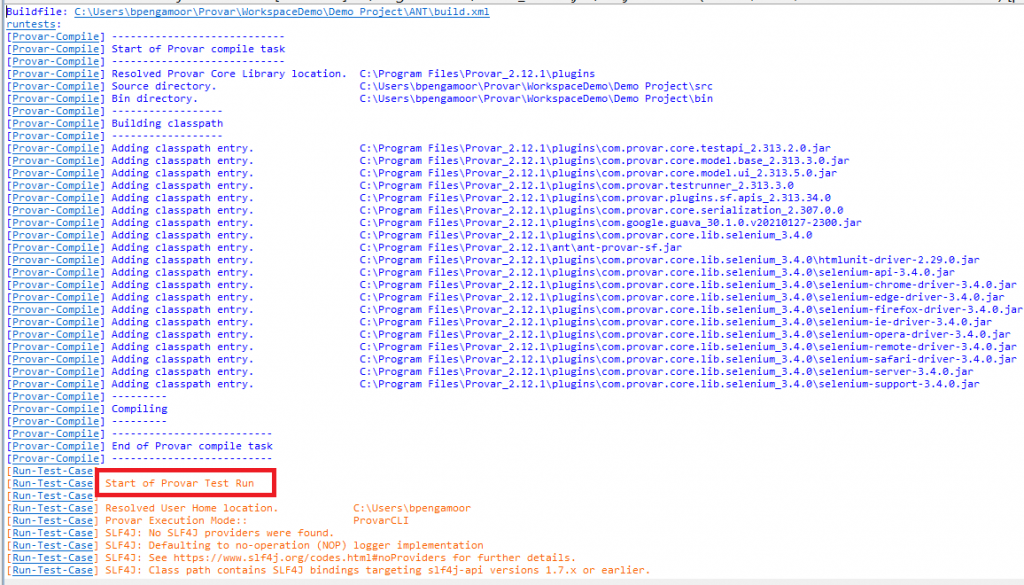
6. Viewing Test Reports:
- When the tests are finished, Apache Ant can convert the XML result files into HTML reports that can be read by humans, according to the configuration specified in the build.xml file.
- To see the generated HTML test reports, navigate to the report folder that has been chosen (as indicated in your Ant script).
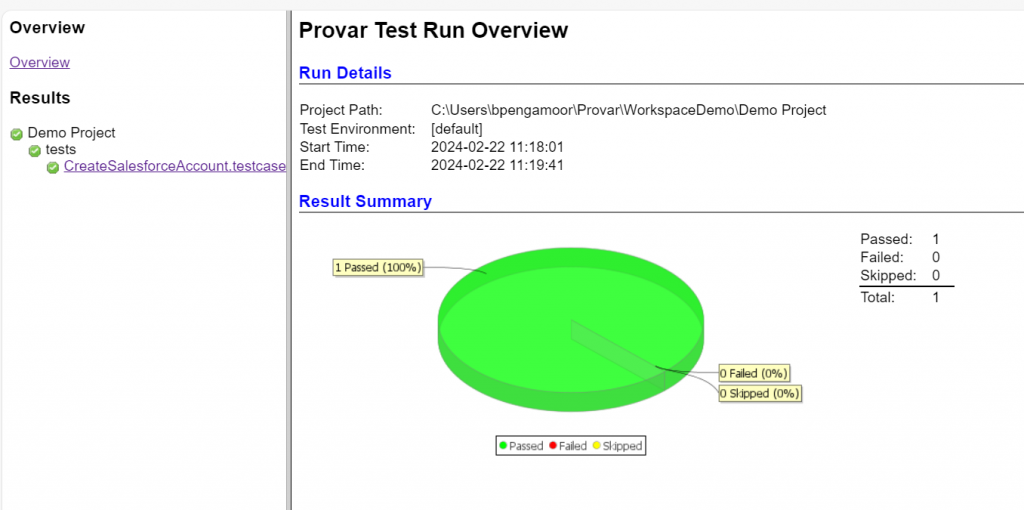
Conclusion:
The combination of Provar and Apache Ant works wonders when it comes to Salesforce testing. Build process automation from Apache Ant and Salesforce test automation from Provar work together beautifully. When combined, they offer a thorough approach to test case management, execution, and reporting, which eventually helps to produce Salesforce apps of the highest caliber. By utilizing Provar in conjunction with Apache Ant, development and testing teams may provide a reliable and automated testing environment for their Salesforce applications. The merging of these two technologies is a calculated step toward attaining Salesforce testing excellence as long as firms maintain their focus on effective testing procedures.


















