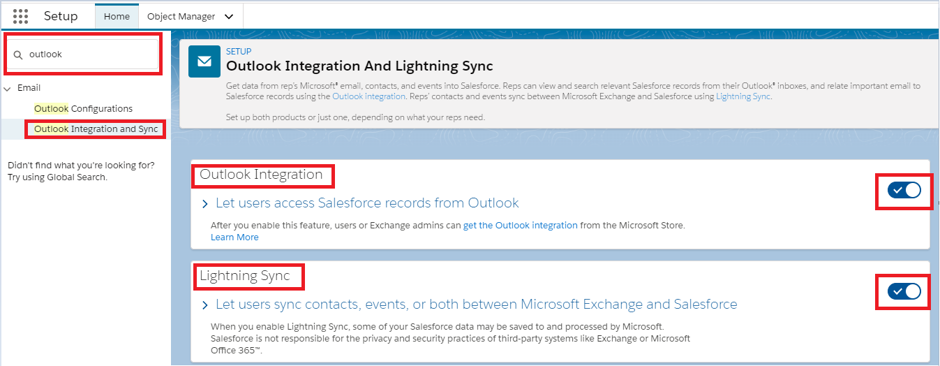Outlook connection with Salesforce through custom Objects
This blog post helps you to integrate Microsoft Outlook with Salesforce by using Lightning for Outlook sync by OAuth 2.0 connection method and create Custom Objects data from outlook. Set Up Lightning for Outlook in the Microsoft Outlook For setting up of Outlook connection to salesforce, please follow the below blog from points 1-9 to setup …
Outlook connection with Salesforce through custom Objects Read More »